by Tom Evans | Mar 29, 2011 | Scribing
 I am often asked by both new and experienced authors how you go about protecting your books in the digital age.
I am often asked by both new and experienced authors how you go about protecting your books in the digital age.
In these days when you can blog a story or submit an ebook direct to the Amazon Kindle Store, the Apple iBookstore or to one of many aggregator sites like Issuu, Lulu, BookBuzzr and Smashwords, what’s to stop anyone stealing and copying your work illegally?
If you submit your novel to a author community site like Authonomy, what’s to stop someone stealing your idea and writing their own book on the subject?
Well if you think about it … not a lot and it’s not much different from how it has been since Caxton invented the printing press.
If you produce a printed book, there is nothing to stop anyone photocopying it. How many times have you borrowed a book and read it and not paid the author or the publisher a penny? How many times did you not give it back?
For digital products, you can add password and enable DRM protection but there is nothing to stop someone telling someone else the password. Even if the digital rights management is tied down to a particular device as it is for Kindles, iPhones and iPads, there is nothing to stop people other than the purchaser enjoying the work.
I am sure when you write your book, you didn’t do it in isolation of any influences from other authors, friends, colleagues or teachers.
By far the best way by far to protect your work is to look at your behaviour and modify it so it’s karmically balanced.
Now I am not trying to preach here or be holier than thou – this is just good common sense and politeness and I too have fallen foul of not playing by the karmic rule book.
My seven top tips for karmic rights protection
1. Don’t run the fear your work will be copied
2. If you use a quote or concept from another writer, give them some credit in a Thanks section of your work or, at least, list their book in references
3. Be open to your payback coming back in another form other than the sale of your books
4. Don’t steal another writer’s work
5. If you like a book you borrowed, buy a copy or buy another book from the same writer
6. Give loads of stuff away for free
7. Be thankful for everything you receive
_________________________________________________
– just think what it would be like to live & breathe in a world that worked to these principles, it’s within our grasp & starts with each one of us today
p.s. if you ‘breach’ the spirit of KRM, you will find others will ‘steal’ from you
by Tom Evans | Sep 3, 2010 | Scribing
 Apple announced recently that they’ve followed Amazon’s lead and iBooks can now have audio and video embedded in them.
Apple announced recently that they’ve followed Amazon’s lead and iBooks can now have audio and video embedded in them.
See the blog on The Bookwright site Do iPad or do I Kindle for more on this …
So with increased functionality in iBooks, I thought it worth pointing out the pros & cons of publishing your ‘work’ as an iBook or as an App.
Why iBook?
If your content is essentially uni-directional – i.e. read, listen or watch only – then iBook is a good route. It is worth doing a Kindle version too though to get on both platforms at not much extra complexity or cost.
The production costs for a text-only iBook are in the low hundreds of dollars and for a multimedia iBook (if you have the assets), about 20% of the cost of producing an app. This means you will be able to get your investment back quickly for a reasonably popular title.
At the moment, authors and publishers need a US Tax ID to submit self-published works – this will change shortly.
Note that Storyist software is brilliant at generating compliant ePub files as is now Apple Pages.
Note also that various aggregator sites, like Smashwords and Lulu, allow international self-published authors to submit to the iBookstore. They will have to catch up a little to support the new format though.
See this blog from Bubblecow for How To Publish Your Book On Kindle and Ipad
Why App?
An app is a completely different kettle of bananas. When you build an app, you can access all the features of the iPhone, iPod touch and iPad operating system.
Apps are interactive and bi-directional. In my opinion, they should be used to either augment a conventional or ebook OR to extend the idea of what a book is about in the first place.
For example, see these App Books and note their main features:
140 Characters – embedded discussion forum for author and readers to interact and inclusion of live Twitter stream based on keywords, Twitter handles and hashtags
Kryo Pro – card set and book integrated with auto-switch between four languages – English, Russian, German and Spanish PLUS ability to email or Tweet a sample card
The Elements: A Visual Exploration – incredible multimedia experience with 3-D rotating graphics
Top 10 City Guides – geo-coded information, latest news via live RSS feeds
Now before you get excited, your investment in an app like these starts at a few thousand dollars. Get it right though and you have access to tens of millions of owners of a device.
Even if you give your app away, the exposure alone can be worth it.
Note also that the other advantage of an App over an iBook is the separate listing on the iTunes store on the web, as opposed to within the iBookstore which is only accessed via the device at the moment. Your app also appear as an icon on a device as opposed to a book inside an app.
This is perhaps not of great significance but you do have your own App URL and it seems to get great Google rankings too.
Note also that as Apple and others allow more features of HTML5 to be introduced, this gap will narrow even more … watch this space … ePub2 will be with us before you know. Great time to be an author and a publisher.
 I am often asked by both new and experienced authors how you go about protecting your books in the digital age.
I am often asked by both new and experienced authors how you go about protecting your books in the digital age.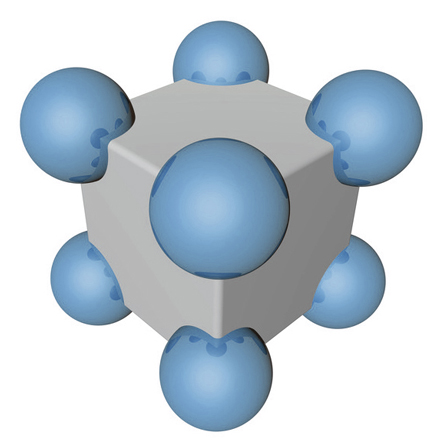
 I am often asked by both new and experienced authors how you go about protecting your books in the digital age.
I am often asked by both new and experienced authors how you go about protecting your books in the digital age. Apple announced recently that they’ve followed Amazon’s lead and iBooks can now have audio and video embedded in them.
Apple announced recently that they’ve followed Amazon’s lead and iBooks can now have audio and video embedded in them.