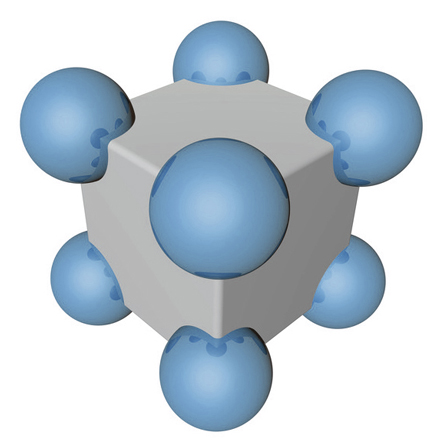Creating Meditative Visualisations
Creating Meditative Visualisations
This course is designed to show coaches, healers and therapists how to create hypnotic, meditative visualisations – just like the ones you will hear in my courses.!
Note that this one of my first ever courses – you can tell by the colour of my hair!!
Ironically, the audio on the videos on course is not great but I hope the course materials are clear and explanatory.!
Getting Audacity
The course is based on the use of a free-to-download audio editor called Audacity. It is available for PC and Mac. Here’s how to get hold of it.!
Download Audacity!
As you are working through these modules, have Audacity open so you can locate the menu options and buttons that I use.!
How to install the LAME MP3 encoder !
Module 1 : The Basics
This module takes you through the basics of recording audio clips.
Module 2 : Cleaning Up Recordings
Most people will be recording their clips in their office, clinic or workshops as opposed to being in a professional recording studio. Audacity has fabulous facilities for cleaning up noisy audio tracks.
Module 3 : Managing Your Projects
When you start to build longer meditations, it can be quiet a task to record them in one long take. Audacity allows us to break our recordings down into manageable segments.
Module 4 : Spicing Up Podcasts
If you want to broadcast your recordings (or interviews) online, you can use simple techniques to make them sound much more professional.
And you can listen to the podcast interview with Amy Palko here …
Module 5 : Creating Layered Visualisations
Before watching this next module, listen to this visualisation first. I will then explain how I created it – both technically and aesthetically.
Here’s how I created it.
Module 6 : Exporting and Embedding
When your project is ready, it’s time to share it with the world, here’s how to get it out there. Note that this module is some years old. These days, there are so many other ways to do this.
And you can listen to the interview with Amy Palko on my podcast here
Bonus Module
Several years after creating this course, I recorded this video with some more advanced techniques – and with my own ambient music.
My individual meditations and ambient tracks are available to use freely under a Creative Commons license. If you want to use any of them on your site, or in any of your products or services, get in touch to let me know how you intend to use them and, so long as its source is mentioned, permission will be gladly granted.
You can hear my first album of ambient music below and an example playlist of meditations created with it in the background. I am creating new ambient tracks and meditations every month.