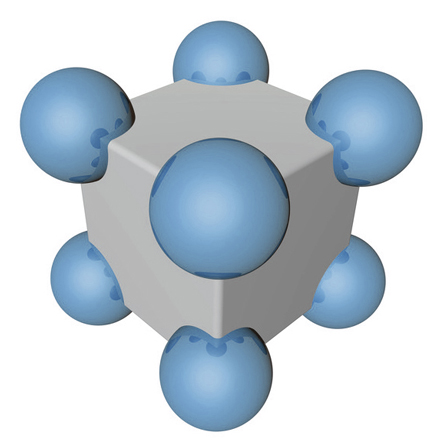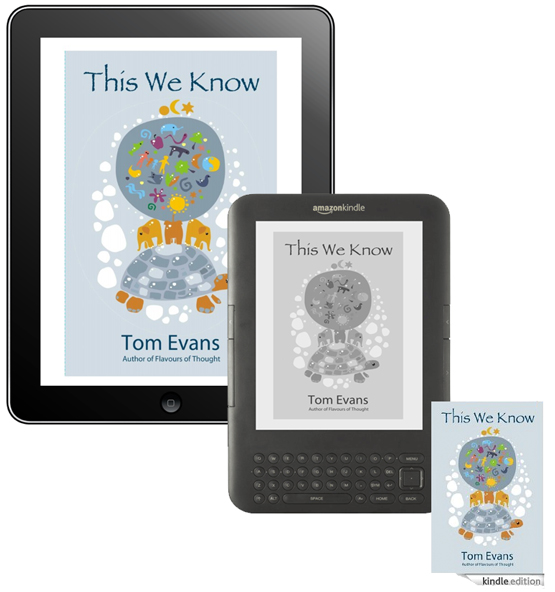The greyscale display of the Kindle and some other e-ink readers, with their somewhat primitive formatting options, present somewhat of a challenge for book designers, publishers and authors.
The greyscale display of the Kindle and some other e-ink readers, with their somewhat primitive formatting options, present somewhat of a challenge for book designers, publishers and authors.
There are however a few simple things we can do to create much fancier-looking, eye-catching and more readable books.
Note that I am no graphic designer and these tips won’t generate anything like a carefully crafted print book but they will make the book reading process more enjoyable for the reader.
Note too that the screenshots here are blatantly self-promotional from my own books – I am just practicing what I preach!
1. Judging a book by its cover
The book cover is the first thing that registers with our unconscious mind. Getting it right is key and both an art and a science. There has to be good contrast between any graphics or text and the title and author name has to be legible in a range of sizes.
Tip 1 : make sure your cover works equally well on greyscale and colour devices – and in thumbnail
2. Table your contents
With no pages to thumb through, we have to give the reader an easy way to navigate around their books. Including a hyperlinked table of contents is not a nice-to-have or option but a given.
Tip 2 : get a copy of Scrivener which not only generates all ebook formats but also generates hyperlinked tables of contents
3. Use graphics for chapter titles
Use a graphic for each chapter title (and any quotes)
Tip 3 : if you don’t know how to generate graphics, sub it out to someone on www.fivesquids.co.uk or www.fiverr.com
4. A picture tells a thousand words
Use an image and graphics to tell part of the story and augment the text, making sure that you follow guidelines for image resolution. Use colour where possible than renders well in greyscale. Also make sure you check copyright and I’ve listed the photo libraries I mainly use below.
Tip 4 : use the free Kindle Previewer to check your graphics in colour and greyscale and on a range of devices
5. Keep it short and consistent
Make chapters roughly the same length and use sub-headings to break long chapters into chunks. This works best for non-fiction but can apply to some fiction too.
Tip 5 : read your book to yourself out loud. If you find you are pausing for breath at any point or get lost or bored, the reader will too!
Useful Links
www.fiverr.com
www.fivesquids.co.uk
Scrivener
Free Kindle Previewer
iStockphoto
Fotolia
Shutterstock
Screenshots for this blog taken from:
This We Know
100 Years of Ermintrude
Planes of Being
Also see my my Author Page to download and read other examples