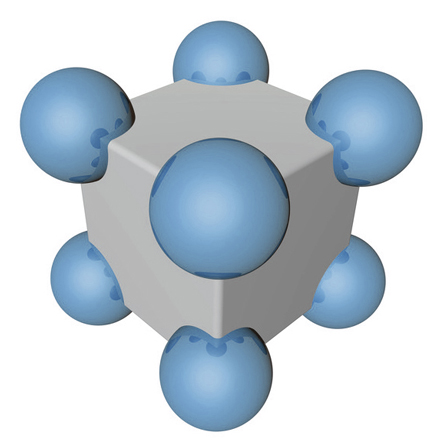ePublishing
 So you’ve written your ebook but how do you get it out to the world and even start making money from it?
So you’ve written your ebook but how do you get it out to the world and even start making money from it?
Option 1: PDF
Well the simplest way is as it has always been – to create a PDF file. This not only preserves the formatting of you source document but ensures it can’t [easily] be tampered with.
Most word processors have “Save as PDF …” as standard nowadays. If you don’t have one, there are loads of free or cheap plugins and online conversions tools. I won’t list any as they change all the time, just do a Google search.
Armed with a PDF, you can upload it to your site and make it the landing page for a Buy Now button or an email sign up form.
Option 2: Syndicate your PDF
There are many sites where you can now post your PDF to give it a wider readership. Here’s a few with some tips on what they are best used for.
www.bookbuzzr.com – upload PDF (with selective page control) and generate a page turning version of your book you can embed in any site
Here’s one I did earlier – Goal Setting that Works
www.issuu.com – this site allows you to embed selective pages from you book in external websites like Bookbuzzr but more geared to magazine-style formats
Here’s an article I wrote for WeCollaborate
www.myebook.com – this site doesn’t do embedding but has the amazing ability to include audio and video. This is a great way to storyboard a book before you convert it to be an Enhanced Edition book for iPad. Myebook also allows you to sell access to your book and make a controlled number of pages free as a sample.
Here’s an example of a free one I did to market test an idea I had for a book on writer’s block called Wordlube
Option 3: ePublish your eBook
The third, and most exciting and profitable method however, is to create an ebook you can sell via one of the online stores like the Amazon Kindle and Apple iBookstore.
As I mentioned in the earlier articles in this series, some years ago a PDF was synonymous with ebook but now an ebook refers to a book you can read on an ereader or iPad. Just to confuse matters, you can read PDF’s on all ereaders and tablets. There is nothing to stop people copying and forwarding ‘PDF ebooks’. If however you convert upload your book to the Amazon Kindle Platform or the Apple iBookstore, they add copy protection in the form of Digital Rights Management.
This means the reader can read it on any of their devices but can’t share it with others. For this service, and others, Amazon and Apple retain 30% of the revenue.
Note that anyone can easily get an account with Amazon Kindle but only publishers of many titles can get Apple iBookstore accounts. The best route for the latter is to use an assisted or traditional publisher or an aggregator like www.smashwords.com or www.lulu.com. Of course, they will take additional margin from sales for providing this service.
Get your free Amazon account here
There are a few hoops to jump through to professionally format books for ereaders and tablets which anyone with reasonable IT or HTML skills can master.
Alternatively, you may also like to look at a wonderful new UK-based company called CompletelyNovel who have a fab and inexpensive service for both print and ebook publishing.
Finally, if you want your ‘book’ to have real go-faster stripes, you can create a dedicated app for iPhone, iPad or Android. Here you can embed rich functionality by giving the user the ability to interact with the book. For example, you can include user input into the book in the form of journalling or even interaction with the author. Content can also be dynamic where external ‘live’ content such as news feeds or geo-coded information. The limits are ones of imagination and budget.
Also see Do iApp or do iBook? for more information and watch this video which is almost vintage being a year old but still shows some of the possibilities available very well …